Productivity Tools
3 Free Tools to Track Your Business Expenses
M
Author: Michael @ The RTC Team
3 Free Tools to Easily Track Your Business Expenses
Managing business expenses is crucial for maintaining financial health and keeping your books clean come tax season. The good news? You don’t need to shell out for pricey software. Here are three robust, no-cost tools that can help streamline your tracking process:1. LibreOffice Calc
LibreOffice Calc is a powerful, open-source spreadsheet tool that mirrors Microsoft Excel in many ways—and it’s completely free. Whether you're handling budgets, tracking receipts, or building quarterly reports, Calc gets the job done.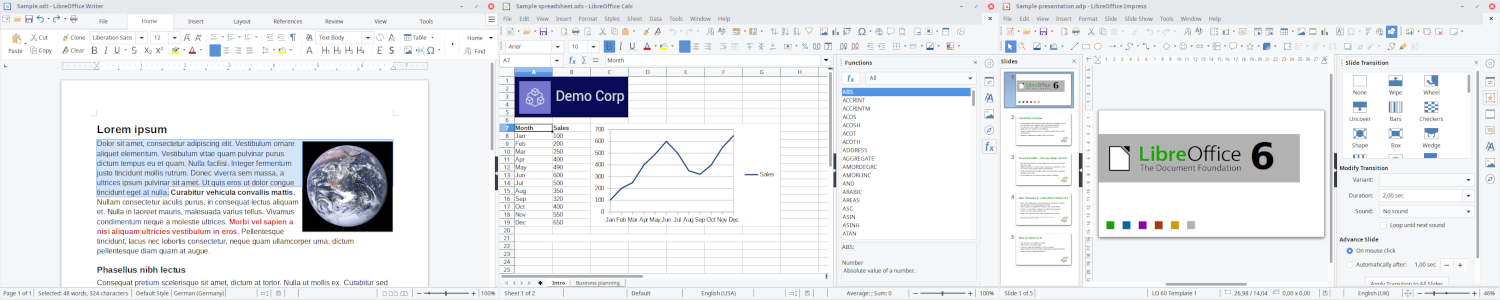
- Completely free & open-source: No licensing fees or subscriptions.
- Highly customizable: Build the exact templates and formulas you need.
- Offline-friendly: No internet? No problem. No accounts needed.
2. Google Sheets
Google Sheets is a versatile, cloud-based spreadsheet application that facilitates real-time collaboration and accessibility across devices. It's particularly useful for teams needing shared access to budgets and financial reports. Highlights:- Accessibility: Edit from anywhere—phone, tablet, or browser.
- Collaboration: Real-time editing by multiple users.
- Integration: Works smoothly with Google Forms, Docs, and Data Studio.
3. Obsidian
 Obsidian isn’t your typical spreadsheet—it’s a Markdown-based knowledge base tool that can be customized into a smart expense log. If you like working with notes, tags, and connections, this might be your ideal approach.
Highlights:
Obsidian isn’t your typical spreadsheet—it’s a Markdown-based knowledge base tool that can be customized into a smart expense log. If you like working with notes, tags, and connections, this might be your ideal approach.
Highlights:
- Plain text + local storage: Everything lives in your folder.
- Custom structure: Make templates that fit your brain.
- Plugin ecosystem: Add-ons like "Ledger" turn Obsidian into a mini finance manager.
Disclaimer: The information provided in this article is for general informational purposes only and should not be considered as professional advice. Always consult with a qualified tax professional regarding your specific circumstances.